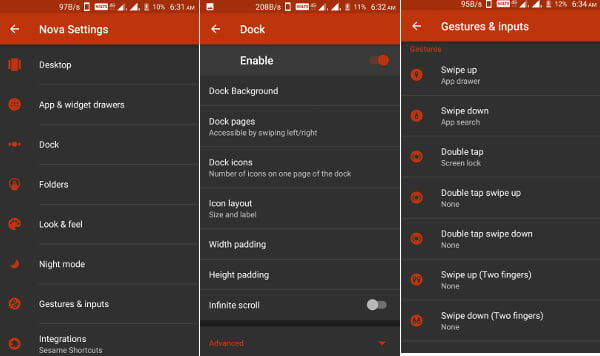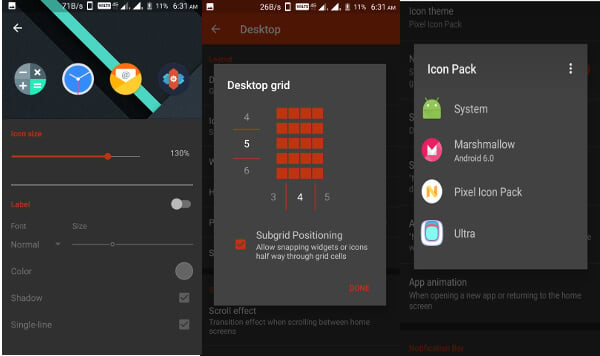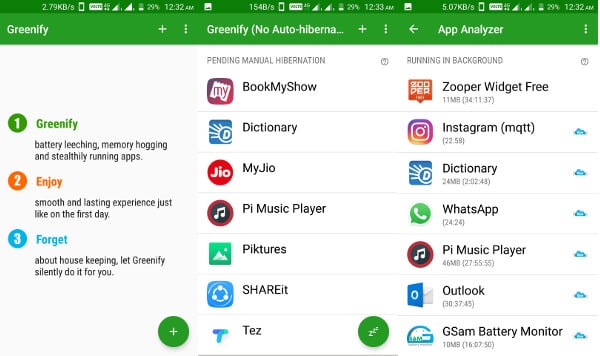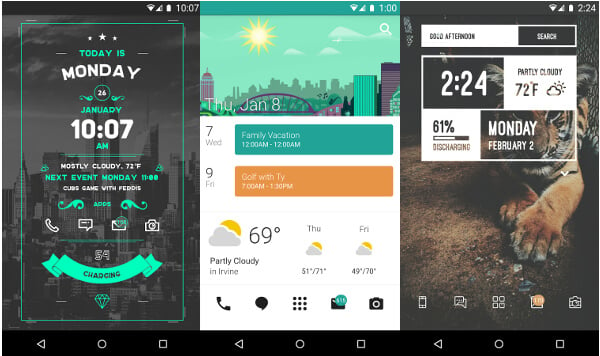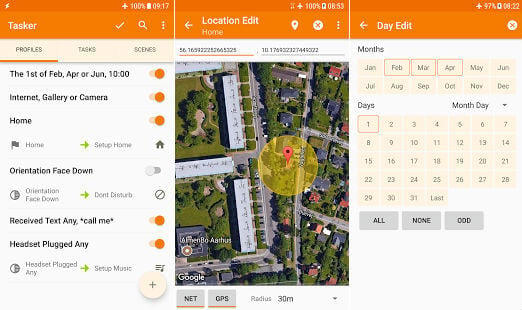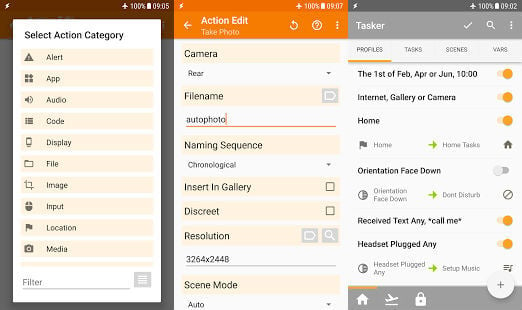1. Nova Launcher
Nothing speaks customizability louder than the most popular front-running launcher app for Android users. Nova launcher owes users an abundant list of features that will surely provide pinpoint specifics to command the nooks and corners of the UI of your device. The options range from simple wallpaper and theme changes to even multitudes of gesture controls.
The first launch of the application gets you to the welcome screen where it asks you to either select a previous backup of your nova settings or a fresh start. This launcher presents you with an appalling set of feature choices upfront rather than the basic ones that most people are used to comfortable with using theme apps. This theme pack includes choosing between light or dark themes or newer additions like app drawer methods. Nova launcher offers you appealing set of themes, which includes choosing between light or dark themes or newer additions like app drawer methods.
The app then lets you import from previously set default launcher settings. The one option which users would find using the grid options. This Grid applies to the home screen, app drawers and even docks. This allows your smartphone displays to have a large set of icons or smaller ones with more free open spaces. The sub griding option lets you choose between values of those grid amounts. Some more features include the icon packs and icon controls along with notification badges. There are also gesture controls that let you have more comfortable navigation through your smartphones. The list doesn’t end here, and neither does the combinations of these features. PlayStore Link: Nova Launcher
Greenify
The android play store is filled with a considerable amount of battery savers and performance boosters, but none does the job consistently well in the real world than the Greenify app. Developers of the other battery saving apps claim to increase the battery life of smartphones significantly( Sometimes up to 50%) and does the same by killing all the apps in memory and freeing up the ram. While this may seem highly efficient at first glance, the truth is far from it and in most cases does more harm than good. Killing an app entirely and reopening it uses up more power and in the process, more battery. Greenify is one of the most popular apps for extending battery life as it hibernates the app in memory when not in use allow restoring with much less power consumption. This Android Battery Mange app is a must-have for a travelers smartphone. Rooting allows much better integrations and implementations but it also does the job quite well in non-root mode as well.
The user interface is well organized and quite satisfyingly provides basic functions like categorizing apps based on whether they should be hibernated when not in use and the ones which should not be. This is an important choice to make as such states might prevent apps from conducting background activity and further providing you with notifications. From there users can set hibernation shortcuts in two different ways, one being to hibernate the listed apps that are in memory, and the other to automatically turn off the screen in the process as well. Play Store Link: Greenify
Zooper Widget
Widgets have always been an integral part of the Android ecosystem. They are app extensions for the apps that are already installed on the device that helps to perform a specific function in quick access without opening the original app itself. Zooper widget is a powerful customizable app which allows users to design and create user-configurable widgets.
The application takes a step further in innovation as it embraces the functional prowess of the widget conception and creates limitless possibilities in its usability. The customizations range from showing simple information like weather and time to epic designs by even implementing variables to the widget. The first step is to add a predefined widget from the variety of choices and add the same to the home screen. Customizing this comes in modifying that particular widget. Basic ones like weather, location status, and widget backgrounds are added primarily. It has prebuilt design elements such as progress bars, rich text, and geometric drawing tools. Each element is customizable to the users content. Another useful feature is that there are tons of Zooper plugins and packs are designed by developers based on the source app. The options of saving the current templates are only available for Zooper Widget Pro users which will you set back by $2.99. The free version is still capable of creating the desired custom widgets as long as you get the variables right. Always remember, the user’s creativity defines the full potential of this app. Don’t let the initial hiccups stop you from exploring the plentitude of options this app provide. Play Store Link: Zooper Widget(free), Zooper Widget Pro
Tasker
Android tasker is by far the most function filled app in our list which is an automation app that might even successfully attempt to replace some apps that you use for a specific set of tasks. This application was designed to be of use as an assistant by carrying out lists of activities called tasks that are executed according to the set context values. These tasks might include a simple set of instructions like toggling actions or services like WiFi and it then transforms to major techniques. Tasker primarily presents you with four tabs: Profiles, Tasks, Scenes, Variables. Just like what normal preference profiles stand for, profiles in tasker are the contextual triggering methods to execute a specific task which may be a specific situation or conditional state that the device may be sitting in.
The actions are the primary sets of tasks that are supposed to be completed when that particular event happens in the system. Variables are the dynamic sets of values that change accordingly with time and are set into the application actions or defined as events. Finally, scenes are the interface designs that the user creates which has layouts along with buttons and other UI elements. All of these are combined into a project with a set project name with also the options of importing and exporting.
The preferences can be easily changed between beginner or advanced according to the taste of the user. The operational and UI of the tasker app is known to intimidate new users and stop them from understanding the potential pushing them out of the learning curve. Even as OEMs try their best to incorporate these particular functions to their devices. For a fresh user, the important thing is to understand that the learning curve is steep and the limit that the tasker app holds is proportional to the time willing to pay by the user to fully understand and embrace the significant ability of the app. PlayStore Link: Tasker
Android Apps to Make the Most out of your Smartphone
So there you go. Here are our top picks for the high productivity apps that Android users wouldn’t want to miss installing to understand what the platform is truly capable of. We know that a mere 4 apps are nothing when compared to the whopping amount of apps available in the play store having similar operational features as these ones so feel free to comment on the ones that you would like to be added to the list.
Δ