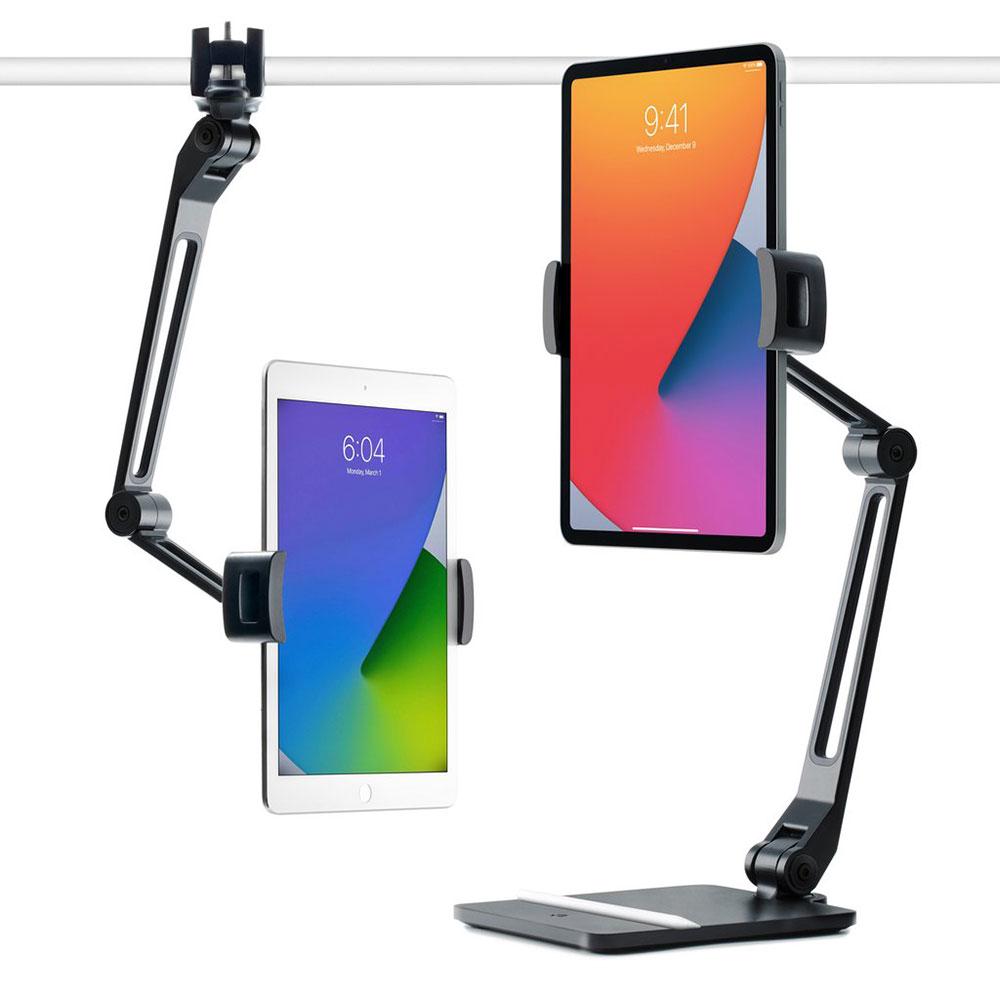The same goes for phones, which might fit well in your pocket, but don’t have any natural support without a stand to place them in. Many tablet stands work with phones, too. Used flat you are going to strain your neck, arm and shoulder. And they can do more harm than even laptops, which at least angle the screen from the keyboard. A stand—or tablet holder as they are sometimes called—can improve your ergonomic situation: safety, comfort, ease of use, and productivity. A tablet stand can be part of your office or home-office setup, be beside your sofa or bed, or out of flour’s way in the kitchen for looking at recipes while you cook. A decent stand should put the tablet’s camera at eye-level for video calls, and can position it as a second display in a computer setup. We’ve gathered the best tablet stands we can find, tested them for posture, flexibility, stability and looks. Below our tablet-stand product recommendations, we’ve listed our top tips for using a tablet with a stand, explaining why these factors are most important for your comfort and health. Read on to discover the best tablet stands that we have tested. Most work with phones, too—although an even more useful option there is to use an angled phone stand – such as the Belkin Boost Up Stand—that wirelessly charges your phone at the same time.
Tips for using a tablet with a stand
For a device that makes us more mobile, the tablet’s own poor ergonomics might end up ruining our body’s mobility!
Stable Tilts Affordable
Doesn't raise height by much
It is flexible in tilting to different angles, and will push right back if you want the screen pointing the other way round, although I’m not sure why you’d want to do that. This stand doesn’t raise the tablet very high off the desk, but you could adjust for that by putting it on top of a box or book, although that’s not ideal as it will reduce its stability. Its height is certainly better for your neck than not using a tablet stand at all. For stability, it comes with stick-on rubber cushions, which will also reduce scratching of the tablet. Unlike some of the stands that can wobble when you are controlling the screen with a hand, the Lamicall Tablet Stand is sturdy and rigid, although you can move it around the desk with ease. From an aesthetic point of view, it looks fine, and the color options are welcome. Supports: 5in to 13in tablets and phones.
Simple, portable Affordable
Doesn't raise height by much
It is very stable, so works well with frequent touchscreen use. The Ugreen Tablet Stand is available in either Black or White. Supports: 4in to 12in tablets and phones.
Flexible tilt and rotation Raises tablet height Desktop or shelf clamp
Premium price
The HoverBar Duo is ultra-flexible, too, and can hold the tablet (or phone) in a multitude of positions, heights (up to 2ft) and angles – the tablet clip can rotate 360 degrees. It’s the most adaptable and robust tablet stand we have tested. The Duo part refers to its ability to act as a desktop stand or as a secure shelf clamp. The desktop stand even features a groove for you to rest your Apple Pencil or tablet stylus on. The Twelve South HoverBar Duo is priced like the premium product that it is, but, for the ultimate setup, we can recommend it. Supports: 5in to 13in tablets and phones.
Simple, portable Affordable
Doesn't raise height by much
The Aketo stand will adjust to just about any screen angle, but doesn’t add any more height than a few centimetres. Supports: 4.7in to 10.5in tablets and phones.
Flexible bend Raises tablet height
Not suited for frequent touchscreen use
This stand is secured to a desk or table by its easy-to-use grip, and will fit on a surface up to 3in thick. The tablet or phone fits into the top grip, and feels secure, although the device will wobble if you are using a finger on the screen to control. The gooseneck really does offer flexibility, and it’s best suited for when you don’t need to touch the screen—say for watching videos or Zoom calls. Supports: 4in to 10.6in tablets and phones.
Keyboard and stand Multi-device
Doesn't raise height by much No tilt
You can slot in multiple devices into the rubber cradle, and switch between devices at the touch of the Easy-Switch button. It’s not the stand for you if you want to raise your tablet’s height or tilt in back and forth, but it’s super stable on the desktop. it works with Android and Windows tablets as well as iOS iPads. Supports: Up to 12.9in tablets and phones.
Classy design Basic tilt
Premium price Doesn't raise height by much
Twelve South markets its Compass Pro tablet stand as for users of the high-end iPad Pro, and its price maybe suggests that, too. It works just as well with other tablets, too, of course. It’s a tripod easel design that folds flat for easy portability. One of the legs folds down, and flip out a secret arm, so you can lay the tablet low as a typing or sketching stand. With that leg upright, it works well for more passive, hands-free viewing purposes, but—unlike some of the flimsier stands reviewed here—the Compass Pro remains stable when controlling by the tablet’s touchscreen. Pull the end of the back foot to further angle the screen. Viewing angles range from 15-52 degrees. In any of these modes, it could be connected to a USB-C docking station that might include a larger external display. It folds up beautifully, and comes with a handy travel bag. Supports: 6in to 12in tablets.
Very stable
Premium price Doesn't raise height by much
Super stable, it angles iPads and other tablets for more comfort and productivity, with an 18-degree sketching/typing angle. And you can use it as a laptop stand, too. Matte black, ParcSlope is beautifully minimalist with sexy curves and a ridged racetrack-like top for a touch of hip sportiness. An oval cut-out in the stand’s back is handy for keeping cables tidy. Supports: 7in to 12.9in tablets and up to 16in laptops.
Raises tablet to flexible heights
Larger than most
It has anti-slip silicone pads on top and bottom, and obviously will work as a laptop stand too if you need it for different types of device. It’s a little larger than some of the stands tested here, but it’s perfect to create a real workstation, and folds up for storage or travel. It’s stable enough for touchscreen use, and adjustable for comfortable viewing. Available in Silver, Black, Blue, Red, Rose Gold and Grey. Supports: 4in to 12.9in tablets and up to 15in laptops.
Fun Soft but stable Great for kids
Doesn't raise height by much
It will sit on a desk, but probably makes more sense on a bed or on your lap or for use in bed. Sitting on the couch for a video call, the iBeani comes into its own. It measures 25-x-25-x-30cm, and weighs 220g, so is very light. Its squashability means you can angle the tablet’s screen as you want it, although it will move around a bit if it’s resting on you and you move about. It adds a little height and you can knead the bean bag into different angles. The iBeani is fully machine washable, on a cool or delicate wash. There’s a side pocket for a phone or other gadget, packet of biscuits or whatever you fancy snuggled up with your tablet and mini bean bag.
Raises tablet height
Slightly wobbly Not suited for frequent touchscreen use
There is some minimal assembly. You place the pole on the base, and then add a screw (supplied with key) to make it secure. It’s a lot more plasticky than the metal stands, and so introduces a noticeable wobble if you touch the screen. If you add a keyboard and mouse, that shouldn’t matter, and it is stable enough for passive watching videos or reading hands-free. The stand’s silicone pad should save the tablet from any scratching. Supports: 4in to 12in tablets and phones.
Foldable and portable Raises tablet height
Tilt minimal with larger tablets Not suited for frequent touchscreen use
It can raise the tablet or phone height to 8cm, and can adjust lower. The stand will tilt at up to 90 degrees, but be aware that its not great at holding anything heavy past a certain angle without tipping over. We wouldn’t recommend this stand if you want to use it when controlling the tablet with your finger, as it isn’t secure under movement. But for watching videos or any passive viewing it is fine. Supports: 4in to 12.9in tablets and phones.
Full-size keyboard USB-C port
Premium price
It’s certainly not cheap, but it does fold-up into a protective case for the tablet, and includes full‑size backlit keys and a responsive scissor mechanism. It is specially designed for Multi‑Touch gestures and the cursor in iPadOS. The Magic Keyboard features a USB-C port for charging an iPad Pro or iPad Air (4th generation) that frees up the iPad’s own port for other accessories. Make sure you buy the correct model of stand for the iPad that your own as Apple has a Magic Keyboard range that covers its most recents iPads. A tablet stand should improve this, eliminating discomfort and the risk of injury due to tablet usage. Lying on the couch or bed with your tablet on your lap might initially be comfortable, but you are causing severe strain on your neck and other muscles. Imagine the weight of your head being supported by those poor muscles that expect your head to be upright. A university study discovered that tablet use increases mechanical demand on neck muscles by 3-5 times more than a neutral position. And it’s not just the weight of your head pulling on the neck, or the odd positions you find yourself using the tablet in. Holding the tablet too close to your face risks eye strain, made worse by the reduction in blinking that close screen use results in. Many of these problems are solved by using your tablet with as healthy a posture as possible, and a great way of assuring good posture with a tablet is to use a stand that makes you properly sit up straight and at a healthy distance from the screen. This is especially important if you use your tablet or phone for long video calls on Zoom or Google Meet. It should also give you the flexibility to find a more flattering camera angle. Tablets have such a wide variety of uses—laptop substitute, web browser, photo album, video screen, music database, camera, recipe manager—that you may need more than one tablet stand depending on the way you want to use it at any one time. And, with home fitness workouts becoming more popular, a stand will help your tablet or phone bring your virtual personal trainer down to the level of your yoga mat. The tablet can be used as a second screen when you are in front of your laptop, or as an electronic photo frame on the mantlepiece or by the side of your bed. if you are going to be typing a lot on your tablet, get an external keyboard. If scrolling gives you pain, try using a stylus pen to navigate your touch screen. Posture: your back should be straight, with the screen at eye level, which means raising and angling the tablet. For best results, a case propped on your lap should be at 45 degrees; better, when sitting on a table, the tablet should be at 60 degrees. When using the tablet for a while, placing it on a stand on a flat surface is best. Rest your feet on the floor, and sit on a chair that supports your back. Your knees should be slightly lower than your hips. Position the tablet to avoid reflection from overhead lighting and sunlight. For passive viewing over long periods of time, make sure you are comfortable and not painfully angling your neck to see the screen. Rather than use the tablet’s virtual keyboard all the time, if you are using it for long periods of time, consider adding a wireless keyboard and mouse, and placing the keyboard straight in front of you when typing, leaving a gap of about 10 to 15cm (4-6in) at the front to rest your wrists when not typing. If scrolling gives you pain, try using a stylus pen to navigate your touchscreen, or a wireless mouse. Flexibility: the stand should be flexible enough to be adjusted to your comfort levels and posture, and position in front of you. This will depend on what you are using your tablet for. A gooseneck stand is the most flexible, but make sure it can take the weight of your tablet. The best will be pretty stable but you can’t always expect rock-solid firmness. when using the touchscreen. Stability: the stand needs to not slide across your desk or whatever surface you place it on. Some stands are too wobbly to be used in touchscreen mode, and are suited to passive viewing purposes. We note these in our reviews below. Looks: not the most important factor for your health, but key if you are going to use it all the time in your home or office. You may find you pay more for the best-looking stands, and that’s often because they are better made. Check out our test-centre roundups of the best laptop stands and best monitor stands. Simon was Editor of Macworld from the dark days of 1995 to the triumphant return of Steve Jobs and the launch of the iPhone. His desk is a test bench for tech accessories, from USB-C and Thunderbolt docks to chargers, batteries, Powerline adaptors and Fitbits.