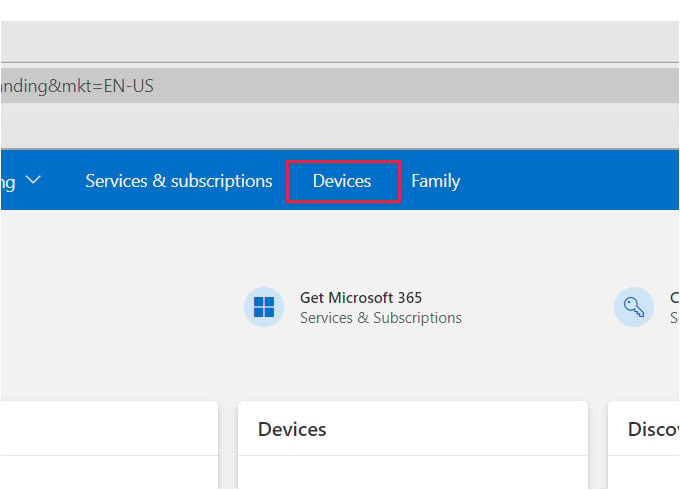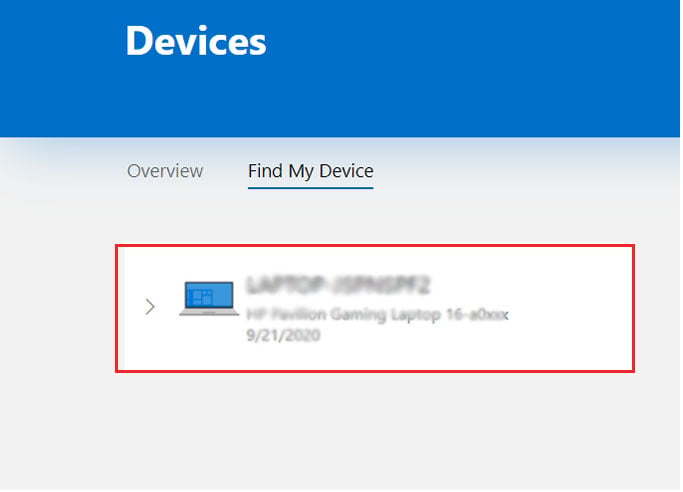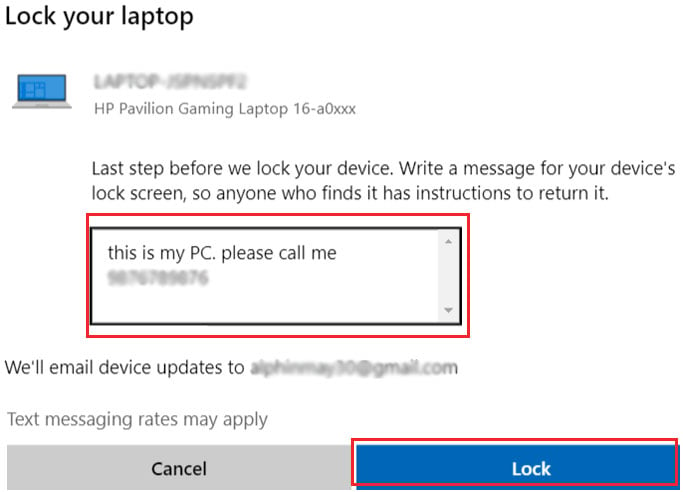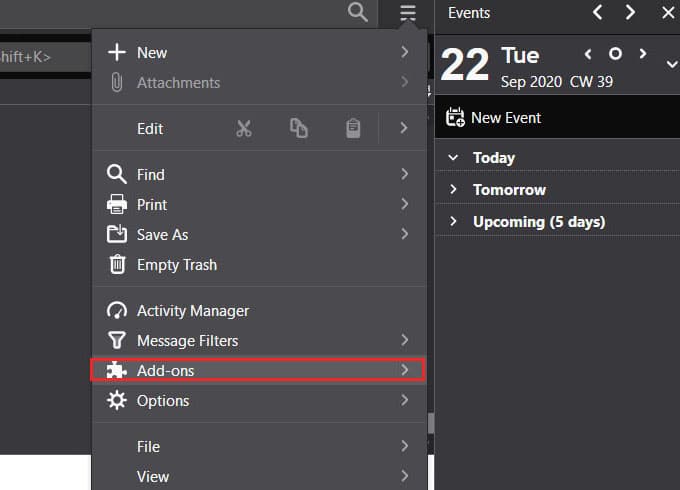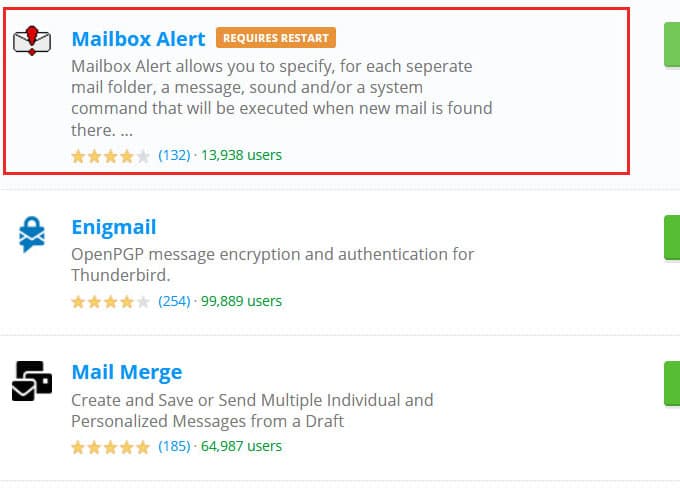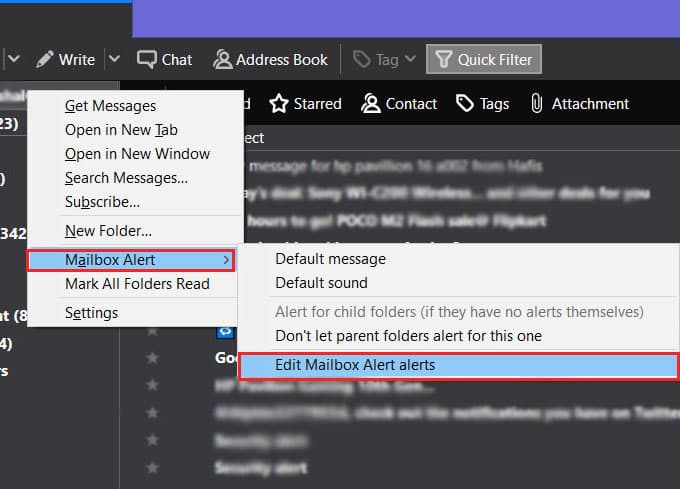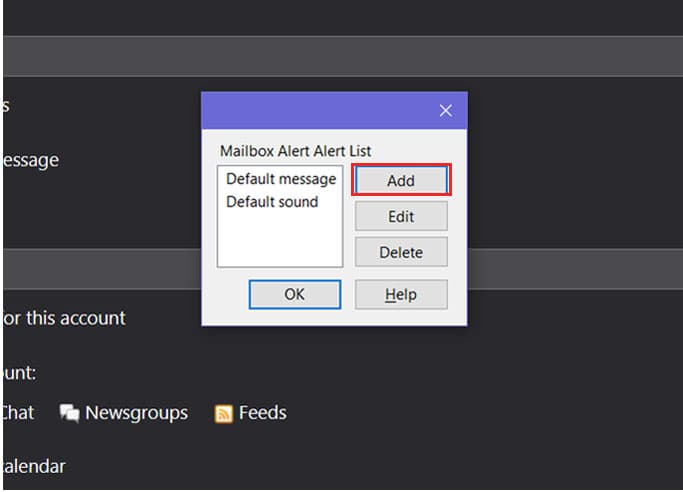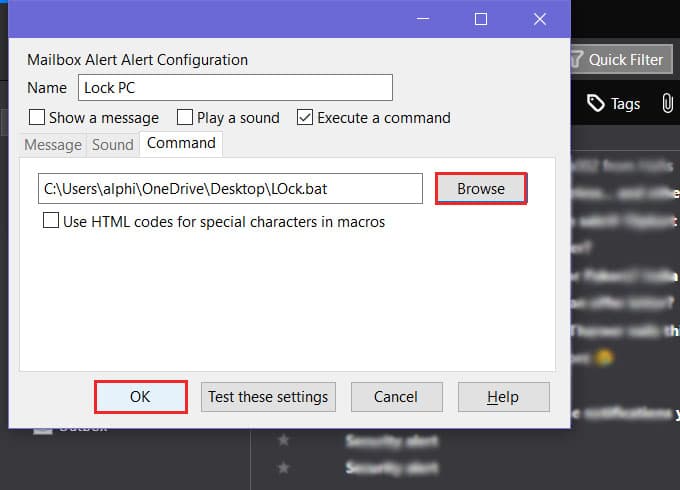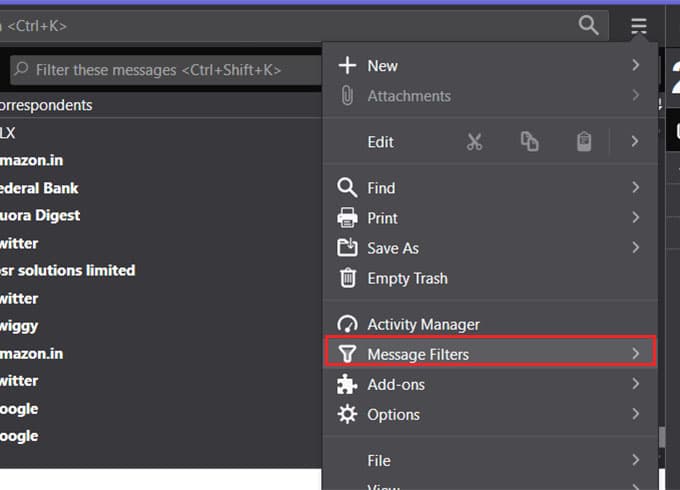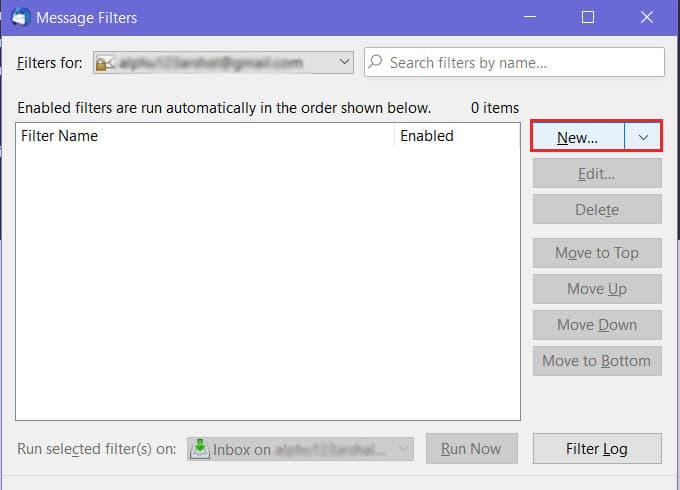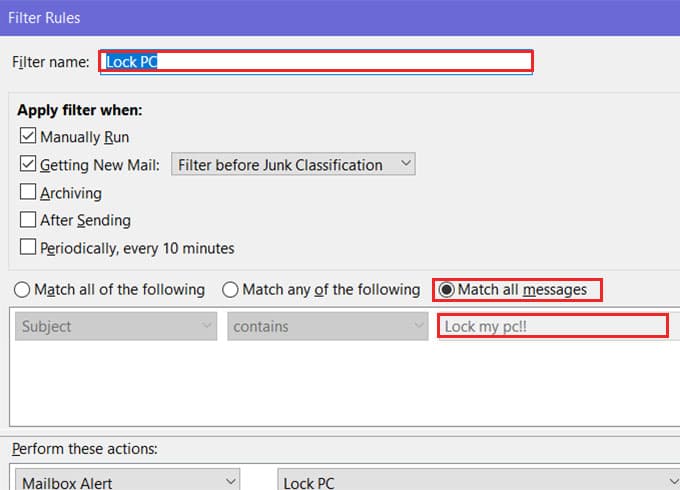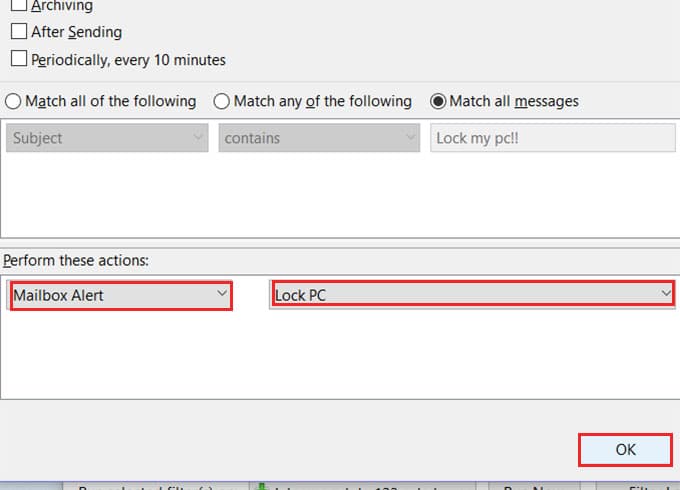In this guide, we will show you how to lock Windows 10 PC remotely from anywhere.
Lock Windows 10 Remotely Using Find My Device
Microsoft account features a Find My Device feature that lets you track and locate lost computers. Though the tracking is not that accurate, you can still lock your Windows 10 PC and laptops remotely using the same. If your lost laptop or PC has Microsoft account logged in, you can try using the Find My Device option.
Your lost PC must be connected to the internet to lock Windows 10 remotely. This will sign out all the active users on your computer. Once you are able to get back your laptop, you will get back the administrator account only.
Lock Windows 10 Remotely by Sending Email
You can use Microsoft’s Find My Device option to lock Windows 10 PC remotely when you know the Microsoft account login and password always. But, it will be difficult if you forgot your Microsoft account username or password. in such cases, you can simply lock your PC with a mail, yes just an email to your computer and it will be locked instantly. It is possible with the tool named Mozilla Thunderbird. One downside of this method is that you need to set up the Thunderbird on your Windows 10 PC before losing it. So, if you already lost your laptop and you have not set up the workaround yet, there is no hope here either. You can still follow the method and protect your other computers from lost again.
Now, you are all set. You can instantly log out of your account and lock Windows 10 PC just by sending mail. Send a mail with “Lock My PC” as subject to the thunderbird mail address in order to lock your computer remotely from anywhere. All the above-mentioned methods can lock Windows 10 PC remotely without even bothering about your data loss. If your laptop or computer has an active connection at the current time, it will take no time to lock the computer from anywhere.
Δ