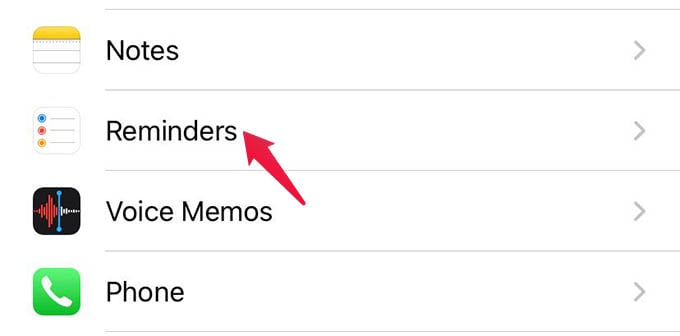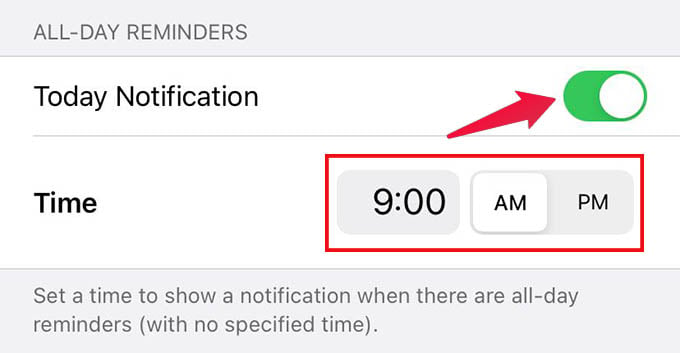Using your iPhone, you can specify a time to show the all-day reminders, based on your convenience. Here is how.
Set Time to Show All-Day Reminder on iPhone
All-day reminders are meant to remind you about the task or reminder the whole day. But, you might not need them before a specific time. For example, you might want to see an all-day reminder just before you leave from work. Once you set, every all-day reminder will appear on the screen by that specified time only.
There you go. You can then create reminders without specifying a time. For example, you can ask Siri, “Hey Siri, remind me to wash the car this Saturday.” While creating this reminder, only the day is specified. When the day comes, your iPhone will show a notification at the specified time. All-day reminders are helpful when you are unsure about the schedules of the day or your plans. Your iPhone can show all the assigned all-day reminders at a specified time of the day, which will be more comfortable for you as well.
Δ