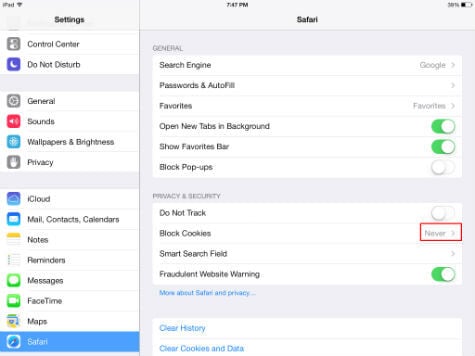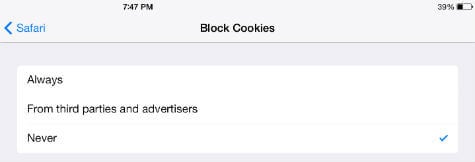It is easy to enable cookies in iOS operating system. This will help to enable the cookies for the inbuilt browser ie:Safari, on your device. If you are getting any error while downloading the webpage on your iOS device or you see any error message to enable cookies, please try this workaround. Also read: Best Website Builders for Business and Shopping To enable or disable cookies on your iOS device, go to Settings; scroll around until you see Safari. See Block Cookies under PRIVACY & SECURITY. There have three choices in the block cookies-page. You can choose never to avoid block cookies.
You can come back any time back to this settings and select Always to block cookies from all the website. In addition to this cookies setting, you can enable Block-Popups and select default search engines from the same setting page.
Δ